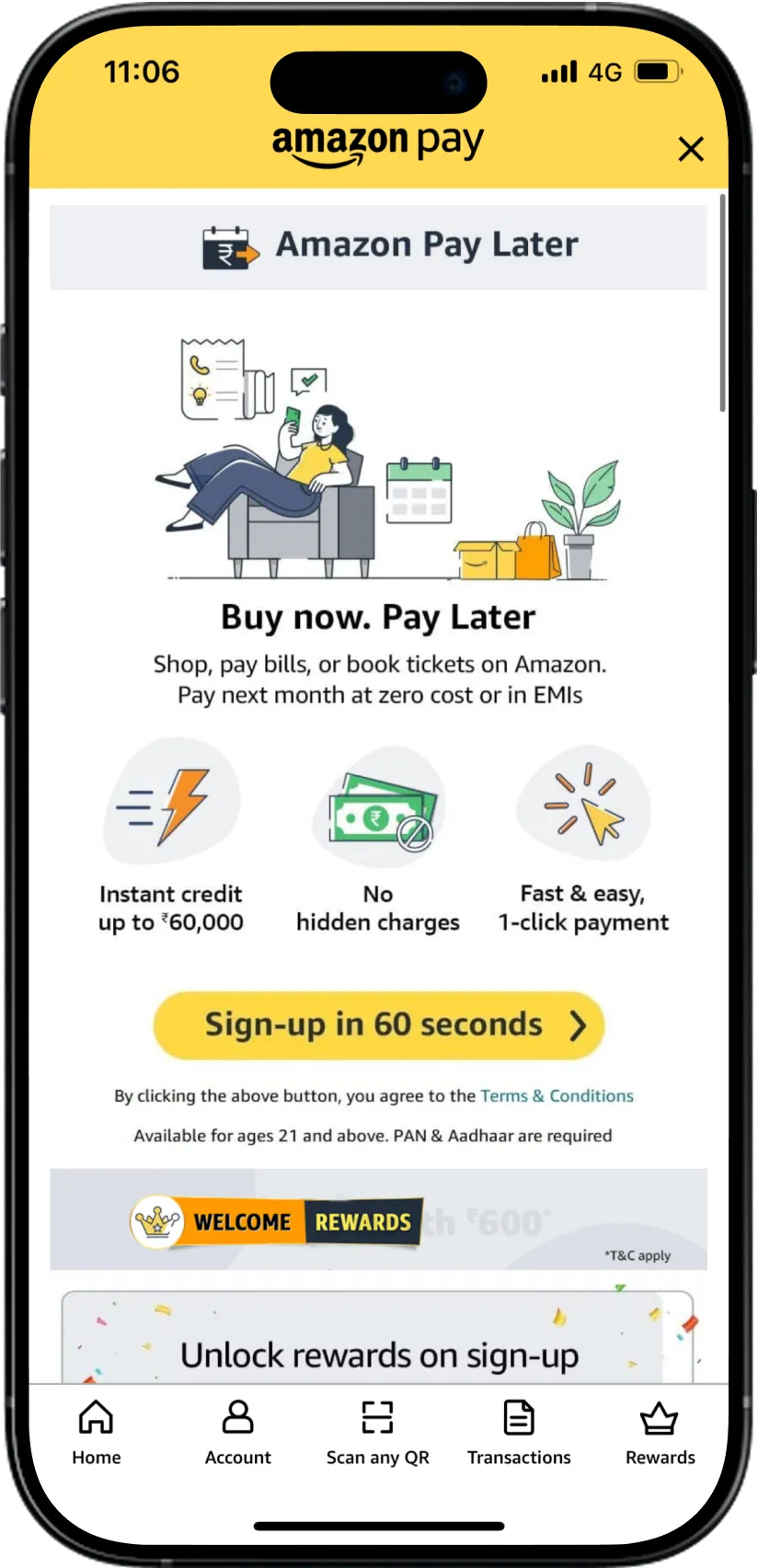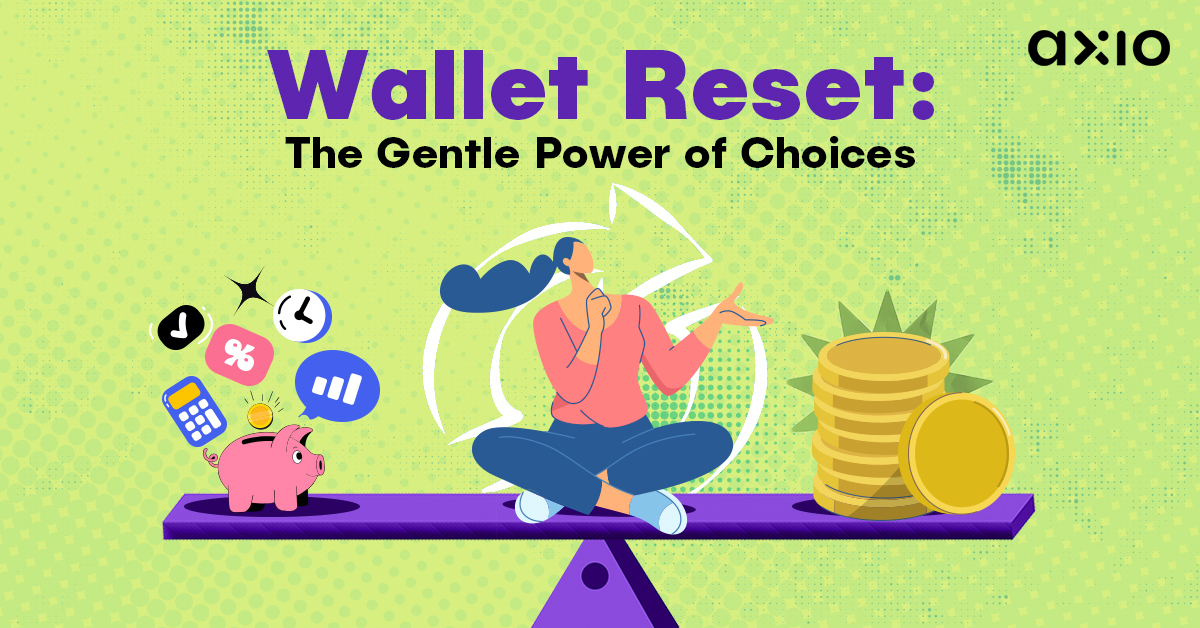Customers Served
Credit Customers
Merchants Enabled
Latest Blog
What Most People Track Too Much (and What They Ignore Completely)
3 dynamic services,
1 unified platform
Personal Finance Manager
Manage your money effortlessly.
Take charge of your finances with an efficient approach that simplifies planning, monitoring, and achieving goals.
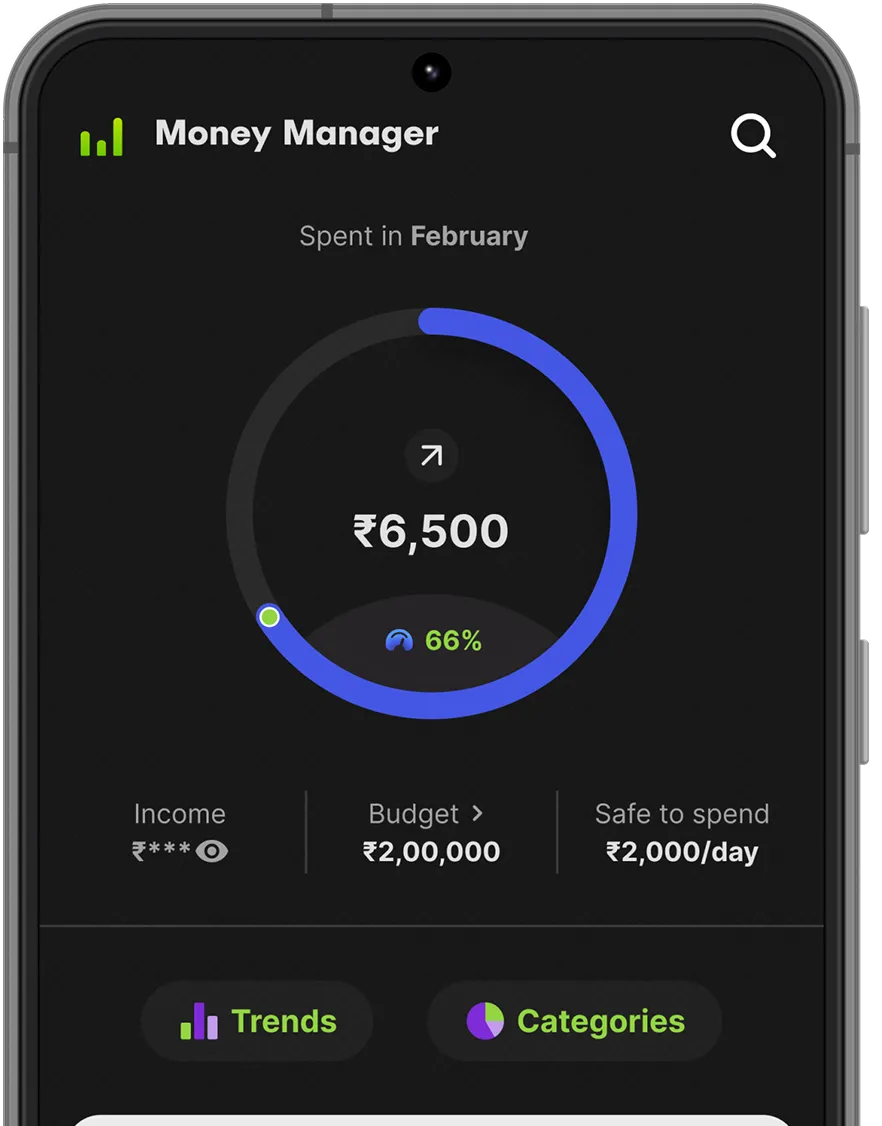
Personal Finance Manager
Shop - Buy Now, Pay Later
Enjoy now, pay later - on your terms.
Love it? Get it now. Pay at your own pace with flexible Buy Now, Pay Later options.
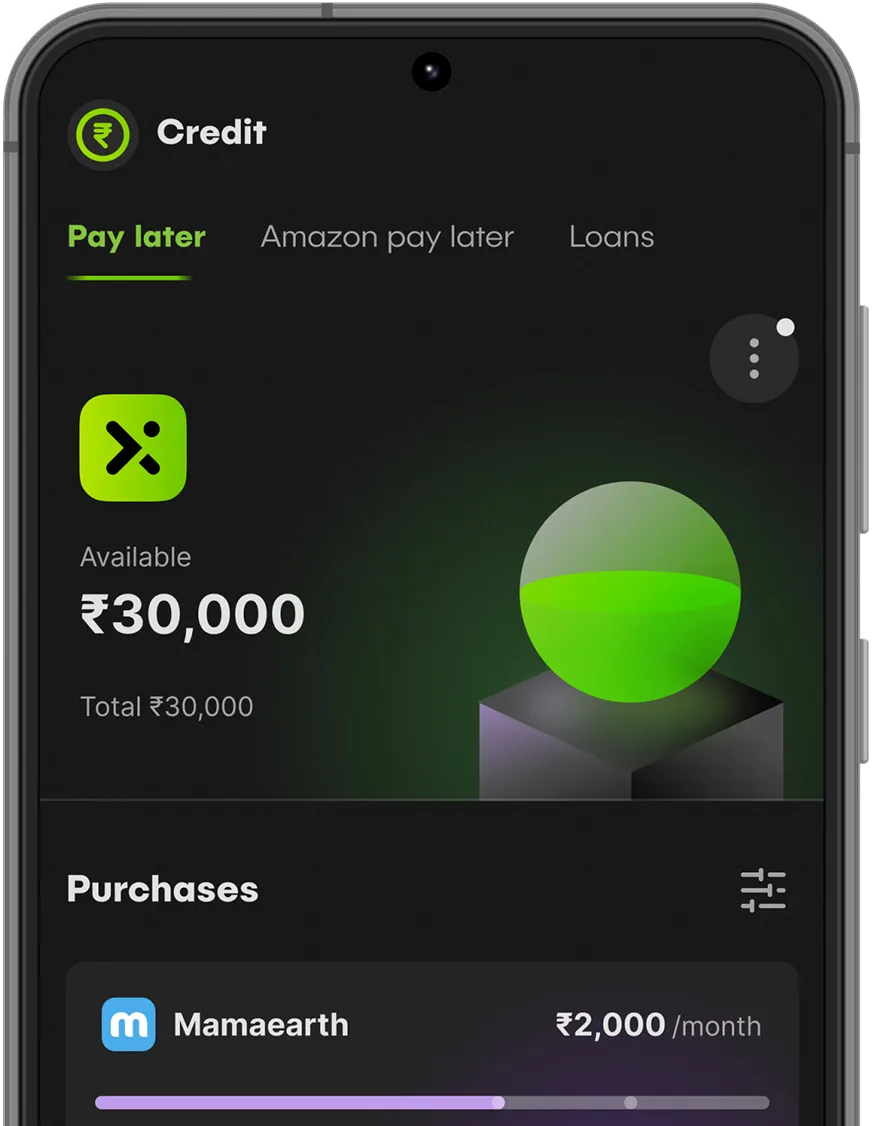
Shop - Buy Now, Pay Later
Personal Loans
Fast & easy loans for Amazon Pay Later & Xiaomi users.
Need extra funds? Get quick, hassle-free loans with great rates, just for Amazon Pay Later & Xiaomi users.
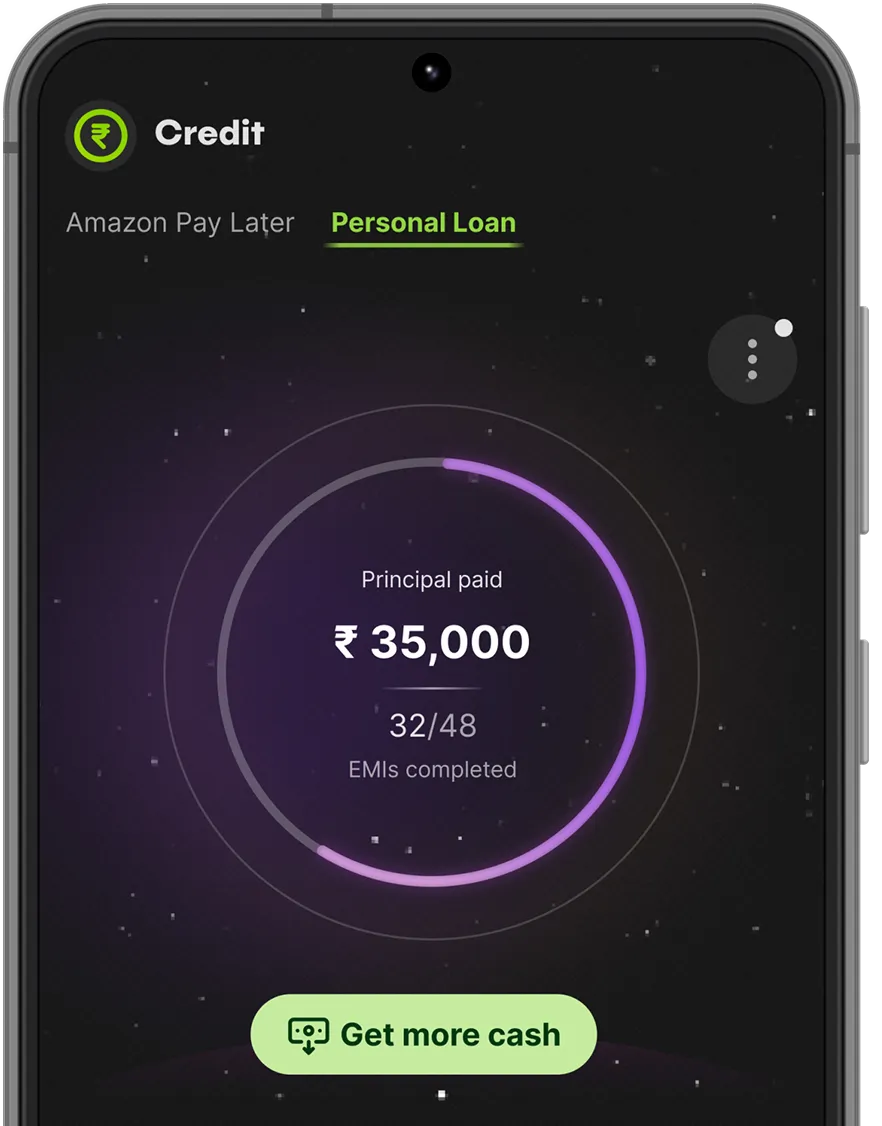
Personal Loans
Together, we’re redefining finance
We partner with top brands to bring you seamless financial solutions and exclusive benefits - helping you shop smarter, borrow easier, and do more.


Enjoy personal loans and seamless shopping, exclusively for Amazon Pay Later users.


Discover tailored financial solutions and unique benefits crafted for your digital lifestyle.


Gear up with flexible payment options and financial solutions tailored to your active lifestyle.
Making credit worthy for all
About axio
At axio, we empower individuals with financial freedom and confidence. Our mission is to simplify how you manage, borrow, and spend money through innovative solutions tailored to your needs.
With Personal Finance Management, flexible Buy Now Pay Later options, and exclusive loan opportunities, axio transforms financial journeys with transparency, flexibility, and efficiency.
By combining technology and trusted partnerships, we deliver seamless tools to fit your life—helping you budget smarter, shop freely, and access funds easily. With axio, every step brings you closer to financial success.
We are obsessed with making credit good. For everyone.
.webp)
Trusted by millions.
loved by all

There is no option for 10 Star otherwise I give 10 Stars. thanks you so much axio for this wonderful application.
.svg)
Exceptional app, easy to use and easy to track expenses from various sources on its own without having to do much. Showes total expenses in an easy to understand infographic.
.svg)
I absolutely love this app, absolute bonkers, you have it all whatever you need to manage your money, love the feature of getting the message after spend so I can categorise it instantly and not having to remember where and why I spent it
.svg)
This app is amazing!! it automatically tracks everything unless you want to name anything specific. I am able to understand my spending and track accordingly. life saver for sure!!

I’ve been using Axio Income and Expenses Manager, and it has been incredibly helpful in managing my finances. The app is user-friendly, efficient, and packed with features to track income and expenses seamlessly.5 stars well-deserved!
.svg)
Too good... must have to easily track your expenses. First step in financial planning. first downloaded in 2016; Still using it in 2025. This app has been relevant and useful throughout these years.
.svg)
It's a good app. It tracks the call expenses correctly. It also provides many other features and products

There is no option for 10 Star otherwise I give 10 Stars. thanks you so much axio for this wonderful application.
.svg)
Exceptional app, easy to use and easy to track expenses from various sources on its own without having to do much. Showes total expenses in an easy to understand infographic.
.svg)
I absolutely love this app, absolute bonkers, you have it all whatever you need to manage your money, love the feature of getting the message after spend so I can categorise it instantly and not having to remember where and why I spent it
.svg)
This app is amazing!! it automatically tracks everything unless you want to name anything specific. I am able to understand my spending and track accordingly. life saver for sure!!

I’ve been using Axio Income and Expenses Manager, and it has been incredibly helpful in managing my finances. The app is user-friendly, efficient, and packed with features to track income and expenses seamlessly.5 stars well-deserved!
.svg)
Too good... must have to easily track your expenses. First step in financial planning. first downloaded in 2016; Still using it in 2025. This app has been relevant and useful throughout these years.
.svg)
It's a good app. It tracks the call expenses correctly. It also provides many other features and products
.svg)
Love this app. It really helps to track all my expenses and even categorise and set expense limit for the categories. I am able to understand where I am over spending so that I can keep my expenses in check.

I have been using axio since 2015. In my view this is the best spend tracker app out there and has been a huge value add in my life.
.svg)
The app is very good. You get all your information about outstandings, loan details and much more.
.svg)
The best money management app. Helps micro management of money. The one buck you spend, it captures and you that option to add it manually. Kudos to the developers, and the whole team!

Been using it for a long time now.. Especially love the new update. Lightweight, easy to use and now with analytics that make detailed sense of spends. Some bugs remain but I'm sure they will work on these too. It should leave a good impression on you! :)
.svg)
App changed my life. Auto expense manager. Budget can be set. Accounts are created automatically. Almost all wallets are supported. Interface is best. Many attributes are available while storing one transaction. Auto record transaction is also available.
.svg)
Best way to track expenses amongst friends/family. It automatically reads messages to categorise everything. It remembers it for future transactions too. I have been using this app for 5+ years now. Tried so many other apps. Never provided the comfort this app has given.
.svg)
Love this app. It really helps to track all my expenses and even categorise and set expense limit for the categories. I am able to understand where I am over spending so that I can keep my expenses in check.

I have been using axio since 2015. In my view this is the best spend tracker app out there and has been a huge value add in my life.
.svg)
The app is very good. You get all your information about outstandings, loan details and much more.
.svg)
The best money management app. Helps micro management of money. The one buck you spend, it captures and you that option to add it manually. Kudos to the developers, and the whole team!

Been using it for a long time now.. Especially love the new update. Lightweight, easy to use and now with analytics that make detailed sense of spends. Some bugs remain but I'm sure they will work on these too. It should leave a good impression on you! :)
.svg)
App changed my life. Auto expense manager. Budget can be set. Accounts are created automatically. Almost all wallets are supported. Interface is best. Many attributes are available while storing one transaction. Auto record transaction is also available.
.svg)
Best way to track expenses amongst friends/family. It automatically reads messages to categorise everything. It remembers it for future transactions too. I have been using this app for 5+ years now. Tried so many other apps. Never provided the comfort this app has given.
Recent blog posts
Have Questions?
axio has answers
Get the answers you need about axio’s services and solutions
.svg)
axio is a credit and finance platform offering easy credit solutions like Pay Later, EMIs, and personal loans. It helps users manage their expenses and pay in flexible ways.
.svg)
Yes, axio uses secure encryption and follows industry-standard data protection practices to ensure user safety and privacy.
.svg)
axio offers personal loans, Buy Now Pay Later (BNPL), credit lines, EMI financing, and a personal finance manager through a fully digital platform.
.svg)
Yes. axio partners with RBI-registered NBFCs (Non-Banking Financial Companies) to provide its financial products legally and securely.
.svg)
The name axio is inspired by the Greek word axios, meaning “worthy of” or “deserving.” It reflects our mission to make credit worthy and accessible for all. It also draws from axiom, representing truth—highlighting our commitment to honesty and transparency.
Great experience simplified
.svg)
.svg)
.webp)
.webp)